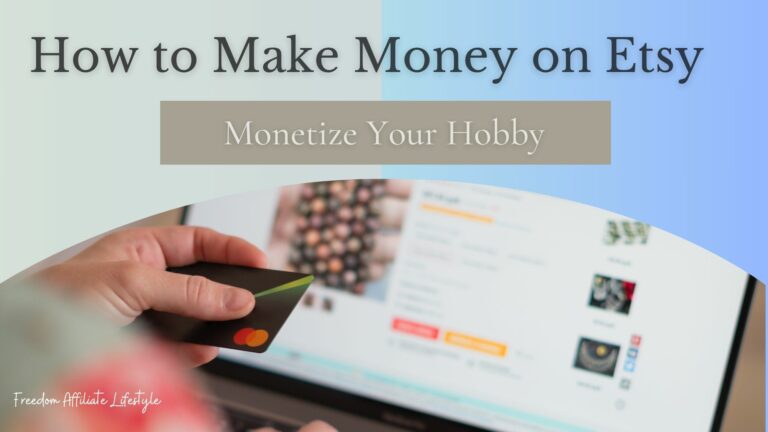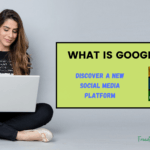Working from home has become more common than ever, and having a well-equipped home office is essential for maintaining productivity and comfort. A cluttered or poorly designed workspace can lead to distractions, discomfort, and even long-term health issues. On the other hand, the right accessories can transform your workspace into an efficient, organized, and ergonomic environment that helps you stay focused and motivated throughout the day.
Investing in the right home office accessories goes beyond just aesthetics… it directly impacts your efficiency and overall work experience. From ergonomic seating that supports good posture to high-quality lighting that reduces eye strain, each element plays a huge role in creating an optimal workspace.
In this post, we’ll explore five must-have accessories that can take your home office setup to the next level.
Table of Contents
Affiliate Disclaimer: This site contains affiliate links, which means I may earn a commission on purchases made through these links at no extra cost to you.
1. Ergonomic Chair
One of the most important investments you can make for your home office is a high-quality ergonomic chair. Sitting for long hours in a poorly designed chair can lead to back pain, poor posture, and decreased productivity.
An ergonomic chair provides the proper support to maintain spinal alignment, reduce strain on your back and neck, and improve overall comfort, allowing you to work efficiently without unnecessary discomfort.

Key Features to Look For in an Ergonomic Chair:
When choosing an ergonomic chair, consider the following features to ensure maximum support and comfort:
- Adjustable Height: Allows you to align your chair with your desk so that your feet are flat on the floor and your knees are at a 90-degree angle.
- Lumbar Support: Provides essential lower back support to prevent slouching and maintain a natural spine curve.
- Adjustable Armrests: Helps reduce strain on your shoulders and wrists, preventing fatigue and discomfort.
- Breathable Material: Mesh-backed chairs allow for better airflow, keeping you cool and comfortable throughout the day.
- Seat Cushioning: A padded seat with high-density foam offers better support for extended sitting periods.
- Reclining and Tilt Mechanism: Allows for movement and flexibility, reducing stiffness and improving circulation.
Our Recommendations:
To help you find the best ergonomic chair for your needs, here are a few highly-rated options:
✅ Herman Miller Aeron Chair – Premium ergonomic design with adjustable lumbar support and breathable mesh.
✅ Steelcase Gesture Chair – Highly adjustable and designed for long hours of sitting with excellent back support.
✅ Duramont Ergonomic Office Chair – Budget-friendly option with adjustable features and breathable mesh back.
Investing in a quality ergonomic chair can make a world of difference in your work-from-home experience. With the right support and adjustability, you’ll reduce discomfort, improve posture, and enhance your overall productivity.
2. Adjustable Standing Desk or Desk Converter
Sitting for prolonged periods can lead to poor posture, back pain, and reduced energy levels. Incorporating a standing desk into your home office setup allows you to alternate between sitting and standing throughout the day, promoting better circulation, reducing fatigue, and improving overall focus.
Studies have shown that switching between sitting and standing can help boost productivity and even reduce the risk of health issues associated with a sedentary lifestyle, such as obesity and cardiovascular disease.

Standing Desk vs. Desk Converter: Which One is Right for You?
If you're considering upgrading your workspace, you have two main options:
- Full Standing Desk – A height-adjustable desk that can be raised or lowered at the push of a button or with a manual crank. These desks provide maximum flexibility and are ideal if you want to commit to a fully adjustable workstation.
- Desk Converter – A more budget-friendly alternative that sits on top of your existing desk and allows you to switch between sitting and standing. These are great if you already have a sturdy desk and want to add some flexibility without replacing your entire setup.
Our Recommendations:
✅ Uplift V2 Standing Desk – A high-quality, fully adjustable standing desk with smooth electric height adjustments and a sturdy frame.
✅ FlexiSpot Standing Desk Converter – A budget-friendly converter that easily sits on top of any desk and allows you to switch between sitting and standing.
✅ Vari Electric Standing Desk – A mid-range standing desk option with an easy-to-use electric motor and spacious work surface.
Making the switch to a standing desk or desk converter can improve your posture, boost your energy, and help you stay more engaged throughout your workday. Whether you go for a full standing desk or a desk converter, incorporating movement into your routine is a simple yet effective way to enhance your home office setup.
3. High-Quality Monitor or Monitor Stand
A high-quality monitor is a game-changer for any home office setup. If you're working on a small laptop screen, you might be straining your eyes, hunching over, and struggling with multitasking.
An external monitor provides a larger display, better resolution, and improved ergonomics, making it easier to work efficiently without unnecessary discomfort.

How an External Monitor Improves Productivity and Reduces Eye Strain
- Larger Screen Real Estate: With a bigger screen, you can work with multiple windows side by side, improving workflow and efficiency.
- Better Resolution: A high-resolution monitor (1080p, 4K, etc.) reduces pixelation and strain on your eyes, making text and images clearer.
- Reduced Neck and Eye Strain: Positioning an external monitor at eye level helps maintain good posture and prevents unnecessary head tilting.
- Increased Efficiency for Remote Work: If you work with spreadsheets, design tools, or multiple tabs, a second screen significantly speeds up tasks.
Benefits of Using a Monitor Stand
If you already have a good monitor but it sits too low on your desk, a monitor stand is a great ergonomic solution. A properly positioned screen should be at eye level to prevent neck strain. Using a monitor stand or adjustable arm mount can help with:
- Better Posture: Elevates the screen to a comfortable height, reducing hunching.
- Desk Organization: Some stands come with built-in storage space to keep your desk tidy.
- Customizable Viewing Angles: Adjustable stands and arms allow you to position the screen for optimal comfort.
Our Recommendations:
✅ Dell UltraSharp U2723QE – A top-tier 4K monitor with excellent color accuracy and eye comfort features.
✅ Vivo Adjustable Monitor Stand – A sturdy and affordable stand to raise your monitor for better ergonomics.
✅ Ergotron LX Monitor Arm – A high-quality adjustable arm mount for flexible screen positioning.
Whether you invest in a high-quality external monitor or simply elevate your existing one with a stand, optimizing your screen setup is essential for reducing eye strain and maintaining a comfortable, productive workspace.
Related Article at FreedomAffiliateLifestyle.com!
Check out this article about “High Ticket Affiliate Marketing” and learn about the income potential higher ticket products can bring.
4. Good Lighting (Desk Lamp or Ring Light)
Proper lighting is often overlooked in home office setups, but it plays a crucial role in reducing eye strain, enhancing productivity, and even improving the quality of your video calls.
Poor lighting can cause headaches, fatigue, and difficulty focusing, while well-placed, adjustable lighting creates a comfortable and efficient work environment.

Importance of Proper Lighting
- Reduces Eye Strain: Harsh lighting or dim environments can cause your eyes to work harder, leading to discomfort and fatigue.
- Enhances Focus & Productivity: Well-lit workspaces help maintain alertness and reduce the risk of drowsiness.
- Improves Video Call Quality: A good light source, like a ring light, ensures you’re well-lit and professional-looking on Zoom, Teams, or Skype calls.
Features to Consider When Choosing Office Lighting
When selecting a desk lamp or ring light, look for these key features:
- Adjustable Brightness: Allows you to customize the lighting intensity based on your needs and the time of day.
- Color Temperature Control: Choose between warm, cool, and daylight settings to reduce glare and match natural lighting.
- LED vs. Traditional Bulbs: LED lights last longer, use less energy, and emit less heat compared to traditional bulbs.
- Flexible Positioning: A lamp with an adjustable neck or a ring light with a mount helps direct light exactly where you need it.
Our Recommendations:
✅ BenQ e-Reading LED Desk Lamp – A high-quality lamp with adjustable brightness and color temperature, perfect for reducing eye strain.
✅ Neewer Ring Light Kit – Ideal for video calls and content creation, providing even, flattering lighting.
✅ Philips Hue Smart Light – A smart lighting option with customizable brightness and color settings, controllable via an app.
You need good lighting in order to be productive and comfortable while working. Whether you need a desk lamp for focused tasks or a ring light for better video call visibility, choosing the right lighting setup can make a big difference in your home office experience.
5. Noise-Canceling Headphones or External Microphone
If you’re working from home, in a shared space, or just trying to block out distractions, good audio equipment can make a huge difference.
Noise-canceling headphones help you stay focused in noisy environments, while an external microphone can offer clear communication during virtual meetings and recordings.

How Noise-Canceling Headphones Improve Focus
- Blocks Out Background Noise: Helps eliminate distractions from household noise, pets, or street sounds.
- Enhances Concentration & Productivity: By reducing auditory distractions, you can stay immersed in your work for longer periods.
- Great for Calls & Meetings: Many noise-canceling headphones come with built-in microphones for clear, hands-free communication.
Why an External Microphone is a Smart Investment
If you frequently attend virtual meetings, record videos, or create podcasts, an external microphone provides superior sound quality compared to built-in laptop mics.
- Crisper, More Professional Sound: Reduces background noise and improves voice clarity.
- Better for Content Creators: Ideal for webinars, YouTube videos, and podcasts.
- Adjustable Settings for Different Uses: Many external mics offer noise filtering and directional pickup patterns for optimized sound.
Our Recommendations:
✅ Bose QuietComfort 45 – Industry-leading noise-canceling headphones with long battery life and crystal-clear audio.
✅ Sony WH-1000XM5 – A premium option with adaptive noise cancellation and excellent sound quality.
✅ Blue Yeti USB Microphone – A top-rated microphone for clear voice recording, ideal for Zoom calls, podcasts, and video creation.
✅ Rode NT-USB Mini – A compact, high-quality mic with professional-grade audio for remote workers and content creators.
Investing in quality audio accessories ensures that you can work distraction-free while also sounding your best during calls and recordings. Whether you choose noise-canceling headphones or an external microphone, both are essential tools for a professional home office setup.

THIS IS HOW I MAKE MONEY ONLINE!
- Build your own website based on your passions and interests
- Generate consistent monthly income
- Grow and monetize your social media platforms
- Work from anywhere and create passive income streams

Elizabeth teaches people how to make money online through affiliate marketing. Her tips and strategies help readers earn a Full-Time Income from home. She shares easy steps for success on her blog. Follow her to start your journey!