As an affiliate marketer, I am always on the lookout for new social media platforms that I can utilize to help drive traffic to my website.
Recently I discovered a new social media platform that is comparable to Pinterest. It is called Keen and it is a Google platform.
So what is Google Keen? How do you use it? And how can it help you drive massive traffic to your website?
I'll address all of these in the following article. Let's start with the basics of Keen…
What is Keen?
Keen is a Google platform that basically resembles Pinterest. You can create Keens and within those Keens, you can create different sections.
It is a new way to curate and expand your interests as well as get your content seen by more people.
Within the Keens or the specific sections that you create, you can create Gems. Gems are basically the same as “Pins” in Pinterest.
Here's a look at a Gem within a Keen:
“Affiliate Marketing” is the Keen and “Courses & Training” is the section and “The Ultimate Beginners Guide” is one of the Gems within that section.
The Gem links out to one of my blog posts that talks about Affiliate Marketing.
How to Create a Keen Account
Creating an account with Keen is extremely simple. It uses your google account or gmail to sign up.
Once you have signed up, google will generate your profile using you account information. You can upload a picture and start creating Keens immediately.
You will be asked to list a few things that you are interested in. Mine for example included Affiliate Marketing and Website Design. This just helps Keen to know what you want to see in the explore section.
Once you have listed your interests, you are ready to begin.
How to Create a Keen
In order to create a Keen, you simply click on the plus sign at the top of the home page and then click “New Keen” in the drop down.

Once you click on “new keen” you will be asked “What are you keen on?”
This is where you will enter a specific interest you want to spend more time on. For example, you could type in “Cryptocurrency” as your keen.
Click Next in the upper right corner and you will be able to upload a cover image for the Keen and add a description. Make sure you change the privacy to “public” if you want others to be able to discover your content.
After you have added a description and chosen an image and made the Keen public, you will click the “Create” button in the upper right corner.
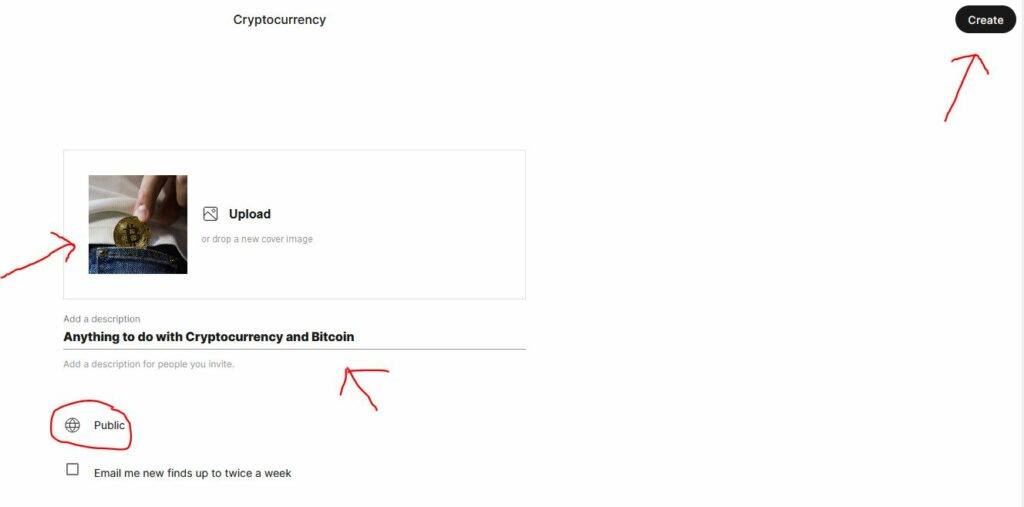
How to Create a Gem
A Gem is equivalent to a Pin in Pinterest. Gems can contain links to your website or blog posts. It's fairly simple to create a gem, which is one of the reasons I love this social media platform.
To create a Gem, you need to first choose which Keen it will fall under. In this example, I will be choosing my “Cryptocurrency” Keen.
Click on the keen you want, and then click the plus sign at the top of the page. This will actually allow you to create a “section” before adding Gems.
You don't have to create sections, but I highly recommend it as it will add organization and flow to your profile.
Click on “new section” in the drop down menu, and you will be able to title your section and add a brief description.
When you are ready to create a Gem, you will click the small plus sign located to the right of the section you want it to go into.
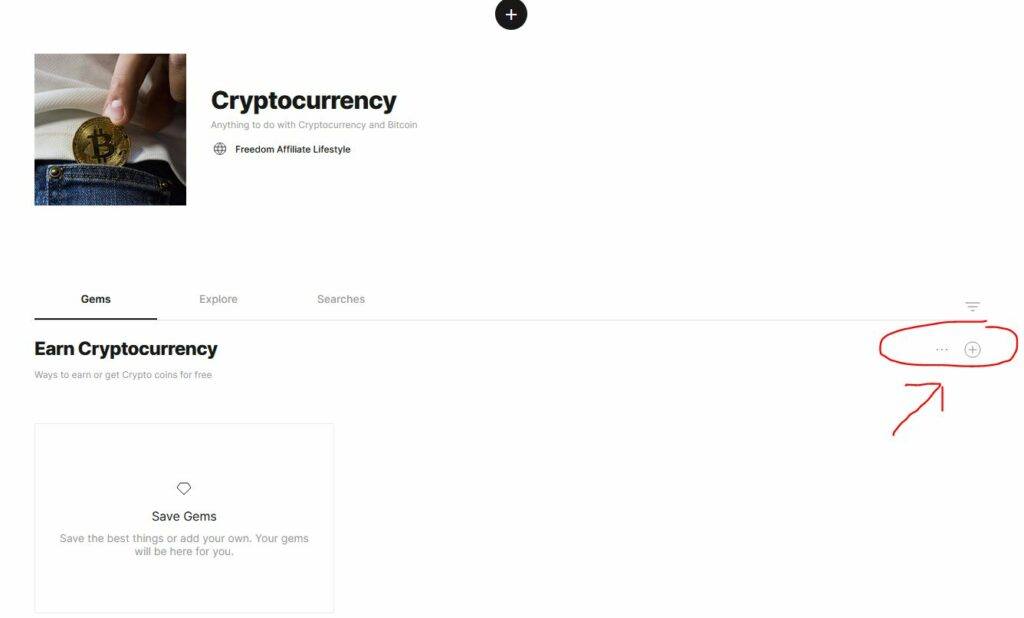
This will bring up a box where you can add links, hashtags or notes. The easiest way to share your content is to paste a link to it here. An image will automatically be generated or you can add a custom one if you want.
In this example, I have added a link to one of my Youtube videos about earning free crypto.
If someone was to click on the Gem, they would be taken directly to the video.
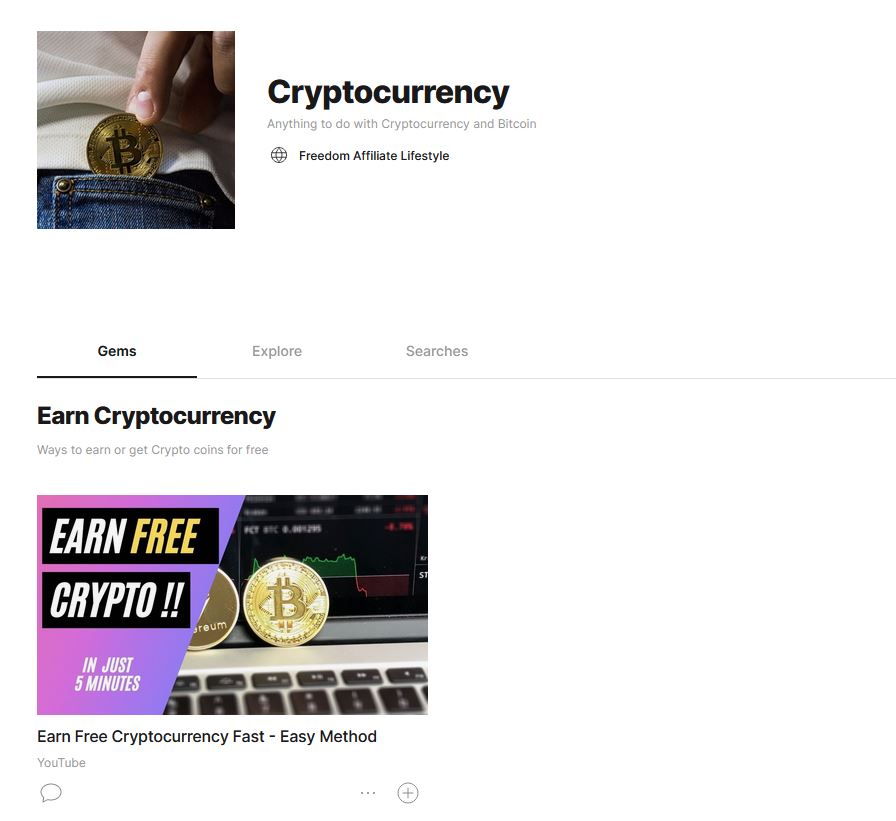
How to Drive Traffic to Your Website Using Keen
Just like Pinterest, you have enormous potential to drive traffic to your website or Youtube videos by creating Gems within the Keen platform.
Personally, I use it everytime I create a new blog post or upload a new Youtube video.
This helps to get my content out there and provides backlinks that will ultimately help with SEO.
Keen is still relatively new (as of this blog post in 2022), but the potential is huge and I like being on the ground floor of new projects like this one.
Also it is a platform designed by Google, so it utilizes the google search engine to generate the explore section. This can be a great boost for your SEO as well.
Final Thoughts on this new Social Media Platform
Even though it is in it's beginning stages, I believe in the potential of Keen. The clean, easy to navigate interface is a welcome change to some of the other social media platforms.
I also love how easy it is to add a Gem each and every time I create a piece of content. As soon as I hit publish, I head over to Keen and add my link.
It's free to use and even if you don't want to add your own links, you can explore other Keens within the interests that you are passionate about. I like to explore camping ideas and recipes in my spare time.
Here's a link to my Keen profile if you want to check it out or get some inspiration.

Elizabeth teaches people how to make money online through affiliate marketing. Her tips and strategies help readers earn a Full-Time Income from home. She shares easy steps for success on her blog. Follow her to start your journey!

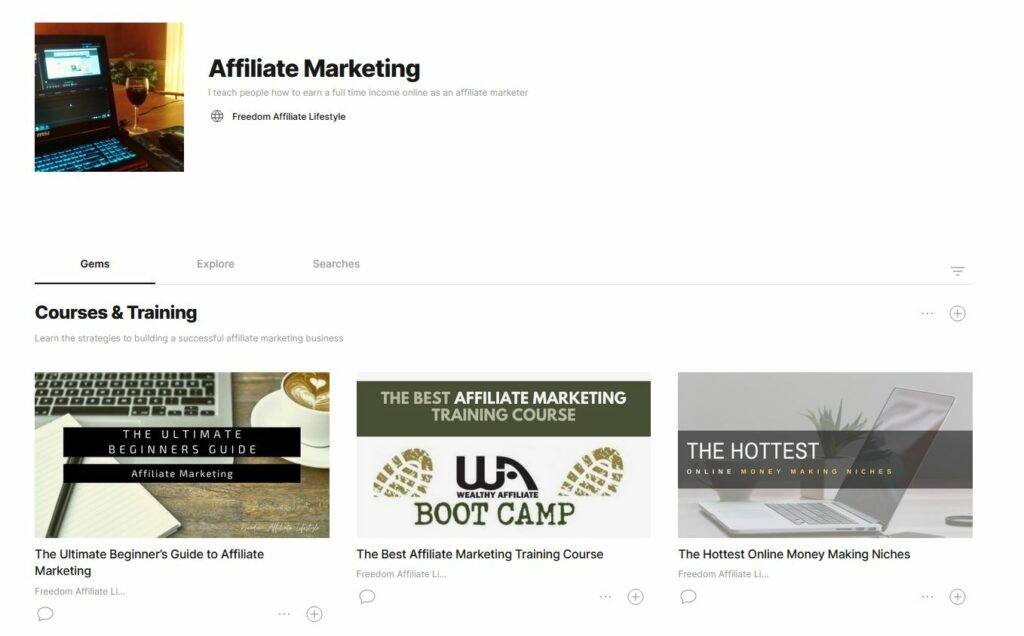

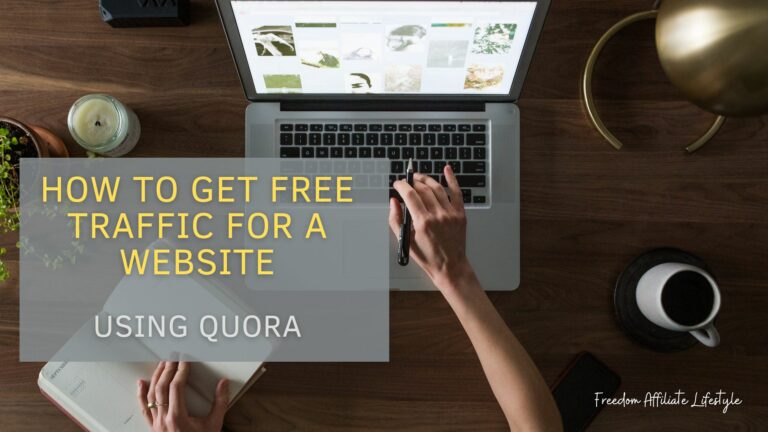


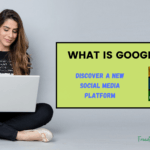


Hi Elizabeth,
Thanks for explaining what Keen is and how to use it. I have been using Keen for a couple of months now, and find it really easy to use. I started using it because it is part of Google and I figure it will help with SEO, and possibly help my articles get indexed faster and rank higher. I haven’t noticed any traffic coming from Keen yet, but it may be too early to tell. I do find it somewhat similar to Pinterest, and I will use your suggestion by creating keens to organize different subjects (I have only been adding gems).
I’m glad to hear that you are liking the platform as well. I’m a fairly organized person, so creating the sections really helps me compartmentalize the subjects of the gems better. I think it’s similar to a “board” on the Pinterest.
Thank you so much for sharing about the new social media platform!
Although Keen is still in its early phases, it looks very interesting.
A pleasant contrast from some of the other social networking platforms is the clear, simple interface.
It’s free to use, and you can browse other Keens within the hobbies you are enthusiastic about even if you don’t wish to add your own links.
I will definitely be sharing this post with my followers.
I think the clean, uncluttered interface is key to distraction-free browsing. It is a welcome change.
It is great to know that Google has designed an easy to use interface that has so much potential. Publishing my articles and then adding it as a gem through a link seems to be a great way in order to get traffic to my website. This social media outlet will surely grow as it is sponsored by Google. Do they have any projections to how this will grow in the year ahead?
I haven’t heard any projections about the future growth of this platform, but I can only guess that with word of mouth, this social media will continue to strive and eventually grow. Probably won’t ever be as big as the Facebook or Pinterest, but it is a great alternative.
I must say I haven’t heard of Google Keen yet. I wonder how long it has been around? The platform itself looks really professional and the layout is clean and organized which helps when it come to making your gem or post stand out. Some of the other social media platform look so cluttered to me.
I also like that you can open an account using you existing Google credentials which helps when remembering passwords.
I agree with you that the cluttered layout of the other platforms is very distracting and hard to navigate sometimes. That’s exactly why I like Keen. As far as how long it has been around… I think the project began in 2020.