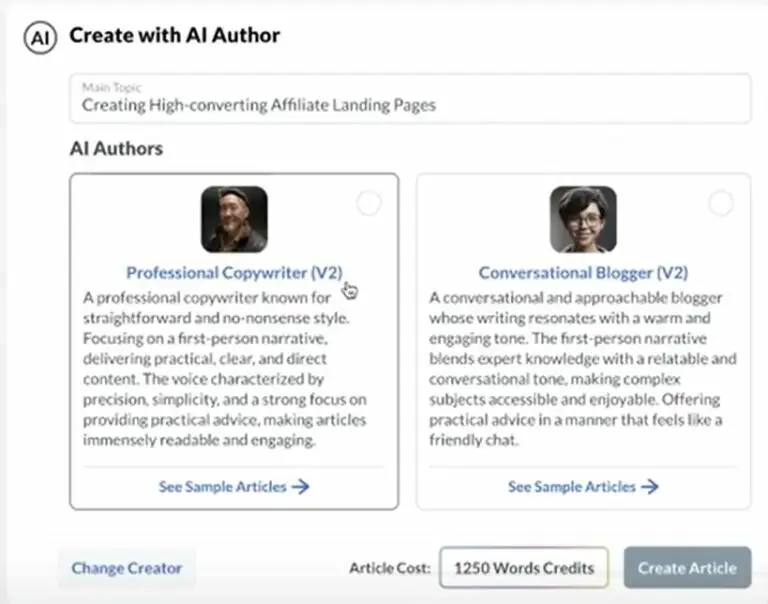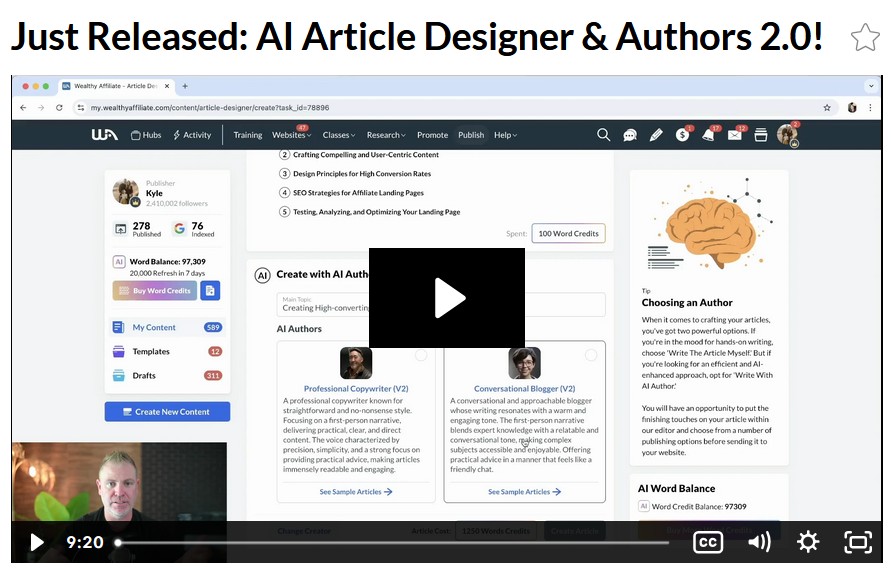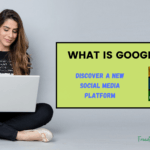AI-powered tools have gained popularity among content creators, since they help improve productivity and creativity. I have seen firsthand how these tools can change the way we work.
In this post, I'll share my insights on practical tools, strategies, and considerations to help you improve your content creation process using artificial intelligence.
Table of Contents
Affiliate Disclaimer: This site contains affiliate links, which means I may earn a commission on purchases made through these links at no extra cost to you.
How AI Is Transforming the Content Creation Process

The rise of AI has led to a wide range of tools that assist in content creation. Tools powered by artificial intelligence help generate ideas, refine drafts, and optimize content for search engines. They also support content analysis and market trends, which often allow content creators to focus on storytelling and audience engagement.
Many content creators find that AI tools reduce repetitive tasks significantly. AI-powered platforms automate the editing process and can even help with planning an editorial calendar.
As a content creator, using these resources allows for faster turnaround times while also maintaining quality. I have experienced the benefits of these tools in simplifying content research and refining language without losing a personal touch.
Getting Started with AI-Powered Content Tools
Before jumping into the range of available AI tools, it is useful to understand the basics of what they offer. Some applications generate whole articles or suggest structural modifications for existing drafts. Others optimize posts for search engine performance by analyzing keywords and readability.
I find that it's best to start with simple tools if you are new to this technology. Many platforms are designed with user-friendly interfaces that make it easy to adjust settings.
If you are ready to adopt these systems, here are some common feature terms and functionalities you should know about:
- Content Generation: Uses algorithms to help you draft ideas or even complete articles based on minimal input.
- SEO Optimization: Examines your text to suggest improvements that lead to better search engine rankings and higher engagement.
- Automated Editing: Focuses on language correction, style improvement, and formatting consistency in your writing.
As you explore the available features, you may discover that these tools offer more than just assistance with writing. In reality, they serve as a creative partner throughout the process.
How to Build an AI-Powered Content Workflow (Without Losing Your Voice)
Getting started with AI in your content creation process can feel overwhelming, but it doesn’t have to be. With a few simple steps, you can begin integrating AI tools in a way that enhances your workflow without sacrificing creativity or authenticity.
Here's a practical guide to help you ease into it:
1. Choose the Right Tool for Your Needs
Start with a platform that matches your content goals. For blog writing, Wealthy Affiliate’s AI Article Designer is a great beginner-friendly option. It walks you through title generation, outline suggestions, and full post creation. For social media, tools like Copy.ai or Jasper offer fast caption and ad copy creation.
2. Explore Tutorials and Features
Once you’ve picked a tool, take time to learn what it can do. Platforms like Wealthy Affiliate include walkthroughs and training modules to show you how to get the most from each feature. Knowing how to use things like tone adjustment or outline templates will make the experience smoother and more effective.
3. Start Small and Build Confidence
Don’t try to automate everything on day one. Begin by using AI to handle just one part of your process… such as brainstorming blog post ideas or polishing drafts. For example, you might start with Grammarly’s AI-powered editor for grammar checks, then later add in Surfer SEO for optimizing your content structure.
4. Customize as You Go
AI tools often let you tweak outputs based on your preferences. Use your drafts as test runs… adjust prompts, reword suggestions, or fine-tune the tone to reflect your voice. Over time, you’ll create a workflow that feels like an extension of your style rather than a replacement for it.
5. Combine Tools for a Smarter Workflow
Many AI tools integrate well with others. You might write an article using Wealthy Affiliate’s AI Designer, refine it with Hemingway Editor, and then optimize keywords with Ubersuggest or Frase.io. Pairing tools like this lets you streamline each phase of creation from research to final polish.
By introducing AI gradually and intentionally, you’ll not only improve efficiency, but you’ll also discover how these tools can enhance your creativity, not replace it.
Advanced Tips and Tricks for Using AI Tools
As you grow comfortable with basic AI functionalities, you may want to explore advanced features that can further step up your content creation process. The next tips help refine your strategic use of AI and make the most of its capabilities for overall productivity.
- Customize AI Settings: Tweak the learning models of AI tools so that their recommendations align more closely with your brand’s voice. Small adjustments can lead to big improvements in consistency and style.
- Experiment with Different Tools: There is a variety of AI tools available, from those that focus on grammar correction to those that help you identify trending topics. Experimenting with a combination of these can provide varied insights and creative angles that enrich your overall work.
- Use AI for Research: Beyond writing, AI can help you compile research data, case studies, or even social media trends. With this information, you can build richer, more impactful content that your audience will love.
👉 Learn how SEO can drive long-term traffic to your site? Check out our complete guide to SEO optimization here.
Frequently Asked Questions
Question: How can AI tools improve my content creation process?
Answer: AI tools help by automating routine tasks such as editing, keyword analysis, and content suggestions. They allow you to focus more on creative thinking while reducing the time spent on technical details.
Question: Are AI writing assistants reliable for generating high-quality content?
Answer: AI writing assistants provide a good starting point for drafts. However, personal input is essential to maintain a unique and authentic voice. They work best as complements to your creative process rather than complete replacements.
Question: What measures should I take regarding data security with AI tools?
Answer: Always review the privacy policy of any tool you choose. Look for platforms with strong security protocols and data encryption. This helps protect your work and personal information.
Question: How does the integration work between different AI tools?
Answer: Many AI tools are designed for compatibility. They offer API connections and plugins that allow them to work within your existing content management systems. Checking for integration options before purchasing can save time later.
Suggested AI Tools for Content Creators
Here are some popular and powerful AI tools that can support every part of your content creation workflow… from brainstorming to publishing:
Wealthy Affiliate’s AI Article Designer
An all-in-one writing assistant built for affiliate marketers and bloggers. It helps with titles, outlines, and full blog drafts, all while keeping SEO in focus.Jasper (formerly Jarvis)
Known for its flexible content generation features, Jasper helps with blog posts, email campaigns, product descriptions, and more.Copy.ai
Great for short-form content like social media captions, product copy, and quick marketing blurbs. It’s fast, easy to use, and beginner-friendly.Grammarly
More than just a grammar checker, Grammarly’s AI suggestions help improve tone, clarity, and flow, making it perfect for polishing your drafts.Surfer SEO
Ideal for optimizing content for search engines. Surfer analyzes SERPs and gives you real-time keyword, structure, and content suggestions.Frase.io
Combines content research and AI writing. It helps you plan, outline, and write SEO-optimized content based on top-ranking results.Hemingway Editor
An AI-powered editing tool that improves readability by highlighting passive voice, complex sentences, and hard-to-read phrases.Lumen5
Turn blog posts into engaging videos using AI. It’s especially helpful if you're repurposing content for YouTube or social media.Canva’s AI Magic Write
This built-in AI writing tool inside Canva helps generate headlines, captions, and body text… perfect when you're creating visual content like infographics or social posts.

Elizabeth teaches people how to make money online through affiliate marketing. Her tips and strategies help readers earn a Full-Time Income from home. She shares easy steps for success on her blog. Follow her to start your journey!