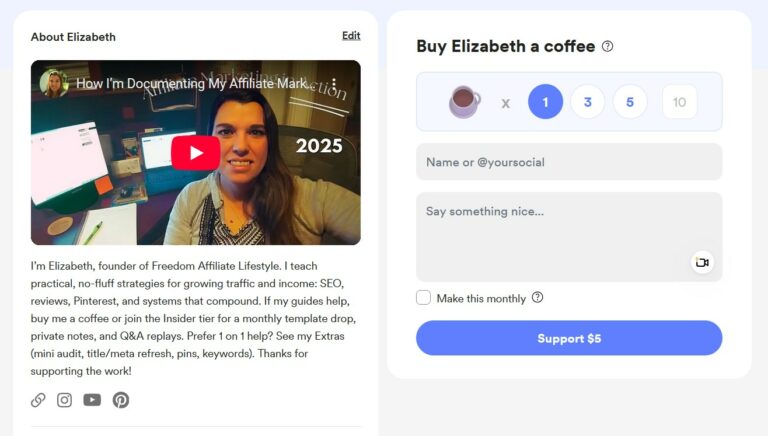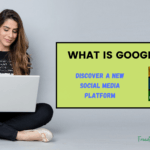If you’ve ever had a reader say “this post helped me out a ton, how can I support you?”, Buy Me a Coffee (BMC) is the fastest, lowest-friction way I’ve found to turn that gratitude into actual income without spinning up a full storefront or membership site.
Table of Contents
Affiliate Disclaimer: This site contains affiliate links, which means I may earn a commission on purchases made through these links at no extra cost to you.
What is Buy Me a Coffee (and why I like it)?
BMC is a creator-support platform where your audience can tip you (“buy a coffee”), join a simple monthly membership, or purchase lightweight “Extras” like audits, templates, or coaching slots. There’s no monthly platform fee; instead, BMC takes a 5% platform fee per transaction (you keep 95%), plus standard payment-processor fees.
Supporters can pay in a couple of taps using cards, Apple Pay, Google Pay, and more. This makes the checkout intentionally quick. Recent updates added Stripe Payment Elements and one-click checkout options (including Link, Cash App Pay, iDEAL in supported regions) which make mobile conversions super smooth.
Payouts: Your first payout can take a bit longer while Stripe verifies your account, but after that, payouts are typically very fast. BMC notes weekly processing (with a $10 minimum before you request), and Stripe’s transfer to your bank usually lands within a few business days.
I also love that BMC treats people as supporters you own, not “customers.” You can export the list anytime for your CRM/newsletter and even publish supporter-only posts right on BMC.
How I set this up in just minutes (step-by-step)

Create your page
Add your avatar, banner, and a 2-sentence bio that answers: who you help, how you help, and what supporters unlock. (BMC’s setup flow is straightforward; payout setup is cleaner since their 2025 updates.)Set coffee price & write a friendly welcome
I start at $3–$5 per “coffee,” then include a short, human note and a simple CTA: “If my guides helped, buy me a coffee or join as a member for monthly templates.”Turn on “Memberships”
Create 2–3 levels and highlight the one you want most people to choose (BMC lets you visually mark a “best value” tier).Launch 1–3 “Extras”
Extras are perfect for tiny, productized offers (audits, templates, calls). If you want a mini store, BMC also has a Shop for digital/services.Place it where readers act
Add the WordPress button/widget to your header, sidebar, and post footers on your top traffic posts. (Use the official WP plugin for a two-minute install.)Connect your email
Use Zapier to send new supporters straight into MailerLite, Beehiiv, AWeber, etc., so you can tag them as “supporters” and send perks automatically.
What to offer (affiliate-blogger friendly)
Membership tiers:
Supporter ($5/mo): Behind-the-scenes notes + monthly Q&A recap (PDF).
Insider ($12/mo): New template drop each month (SEO titles/meta, review outline, or Pinterest pin pack) + private strategy notes.
Pro ($29/mo): One mini blog audit per month (5 quick wins) + priority DM replies.
Extras I list on day one:
30-min Blog Audit – bullet-point fixes for one post.
SEO Title + Meta Refresh – I rewrite your title/meta for 1 post.
Pinterest Pin Pack (10x Canva templates) – editable, on-brand pins.
Keyword Mini-Pack (10 ideas) – quick research to jumpstart a post.
Join as a member and get my monthly template drops… made for real-world affiliate blogging.
Buy Me a Coffee vs Ko-fi vs Patreon (quick take)
BMC: No monthly fee; 5% platform fee on all transactions; strong “Extras/Shop” + simple memberships; fast, modern checkout.
Ko-fi: 0% fee on donations but features like shop/memberships are tied to plans (or an optional 5%); good for pure tip jars.
Patreon: Deeper community/membership features but higher effective cut and heavier setup… better when you want a full membership hub, not a tip-jar. (General context only; compare current fees before choosing.)
Tech notes you’ll want to know
Fees: BMC charges 5% per transaction (plus Stripe/PayPal processing). No monthly platform fee.
Payouts: Request payouts once you hit $10; first payout may take 7–14 days for verification. Subsequent payouts are typically processed weekly and reach your bank in a few business days via Stripe.
Own your supporters: You can export them and you can publish free/member-only posts on BMC itself.
Integrations: Official WordPress plugin, plus Zapier for syncing with email tools (MailerLite, Beehiiv, AWeber, etc.).
Mini playbook: your first 30 days
Week 1 – Launch your page, 2–3 Extras, and highlight one membership level. Publish one supporter-only post.
Week 2 – Add the WP button across your site; connect Zapier to your email tool and tag “supporters.”
Week 3 – Run a limited-spots Extra (5 seats). Add a visible goal to nudge action.
Week 4 – Share a “supporter results” recap post and thank-you wall. Optional: test a small discount on an Extra for members.
Final Take: Let Your Content Pay You Twice
Most affiliate content pays you when readers buy. Buy Me a Coffee lets grateful readers support you even when they don’t follow through with a purchase. Together, they compound… your tutorials drive results, and your supporters fund the next round of templates, audits, and videos. That’s the sustainable creator flywheel I’m building, and you can too.
Take the next step:
Check out Buy Me a Coffee – See how I use tips, memberships, and “Extras,” and grab this month’s template if you want to support the work.
👉 Explore my Buy Me a Coffee page →Build the engine with Wealthy Affiliate – If you want a step-by-step system for creating the kind of content that attracts supporters and affiliate sales, start the training and implement as you learn.
👉 Start the free Wealthy Affiliate training →

Elizabeth teaches people how to make money online through affiliate marketing. Her tips and strategies help readers earn a Full-Time Income from home. She shares easy steps for success on her blog. Follow her to start your journey!