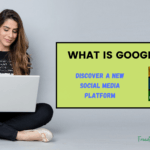When you are trying to create content consistently, one of the things that can be extremely helpful is to utilize a timer to help you stay on track. This allows you to create microbursts of focused attention without distractions.
This will keep you constantly creating content and can be a great way to avoid writer's block.
This seems like a simple concept but when you put it into practice it can actually help you create a sustainable schedule. The use of a timer can also keep your mind clear by allowing appropriate breaks.
So let's breakdown exactly how you would use a timer in order to create your content…
Find a Timer

So first things first, obviously you will need to find a timer to use. Now there are many different types of timers out there, so choose the one you feel comfortable with.
You can use a kitchen timer, an online timer, or you can even use your phone. Most phones have timers on them these days.
I like to use one that's on my computer since that's where I'm doing my writing. So simply Google “timers” and a bunch of different websites will pop up. The one that I like to use is called timeanddate.com but you can use any one that you want .
Most of the timers that you're going to find online will have an option for you to change the time span. So you need to make a decision about how much time you want to spend on a task. I recommend 10 or 20 minutes at a time.
Once you've decided how much time you're going to spend writing, you can customize the timer, set it, and then get started writing.
If you are using a kitchen timer or a timer on your phone, I would suggest putting that timer somewhere behind you or where you cannot actually see it. You don't want to be looking at the clock to see how much time you have left as this defeats the purpose.
This is why I like the online timer so much better. I can set it up in a tab or window, click start, and then go on to my tab where I am writing and then I don't have to look at it. It will beep when my time is up.
Not seeing the clock in front of you will actually keep you more focused and you won't get so distracted by thinking about how much time you have left .
Segment Your Work
So now that you have picked the timer that you're going to use, you need to structure the amount of work that you have in a way where you can utilize the timer effectively.

What I mean by this is you need to breakdown different tasks that you need to complete so that you can set the timer and work on that one task only.
So for instance, when it comes to writing a blog post, there are several things that you need to do in order to complete it. So break those down in the most logical format. Here's how I tend to breakdown my blog post work…
- Keyword Research – Spend about 10 to 20 minutes doing your keyword research and finding the right keywords for your particular blog post topic.
- Outlining the Post – spend another 10 or 20 minutes structuring and outlining your post. I like to have four to five topics that I'm going to be discussing within the post and I simply outline those.
- Writing on Each Topic – here you'll spend 10 minutes writing on each topic. So if you have four topics to discuss in your blog post, you will spend 10 minutes on each of those topics.
- Final Editing – Once you have written the entire block post, you need to spend some time in the final editing stages. This can include adding images, formatting, adding links and checking spelling/grammar.
Creating a work structure for your block post will help you utilize the timer effectively, because you will have a specific task to be accomplishing within the time frame. And before you know it you have a completed blog post.
Begin Writing – 10 to 20 minutes at a time
After you have picked out a timer and structured your work tasks, the next thing to do is to actually start working.
So here's how I do it… I start with a particular task, like for instance writing on a particular topic. I set my timer for 10 minutes and then I start writing and don't stop until time is up. Simple as that!
I don't think about anything else and I don't have any other distractions in front of me. Before I know it, I've written out several paragraphs by the time the timer beeps.
After I spend 10 minutes working on a particular task, I like to take a very small break. This should be no more than five minutes or 10 minutes at the most, depending on what kind of time you have available in the first place.

These breaks will help you stay fresh and will keep you from getting fatigued or writer's block. You can do anything from going to grab glass of water or coffee to checking an email or two. The point of these breaks however is to clear your mind and start fresh for the next task so don't spend too much time or you might lose your momentum.
Once again I recommend only spending about 10 to 20 minutes at a maximum when you're writing a section of your blog posts. These short micro bursts of focused energy are really what makes it possible for you to pump out content consistently.
Other Useful Tools to Keep You on Track
So I've already discussed how a timer can help you structure your writing schedule and keep you on task, but there are a lot of other tools out there that can help you write your blog post with more efficiency.
For instance, a keyword research tool will help you determine what you should be writing about based on what is trending and what people are searching for. I like to use the Jaaxy Keyword Tool because it is comprehensive and it gives me the best information all in one place.
A dedicated writing platform can also help eliminate distractions and keep you on task while you're writing your blog post. I wrote this blog post (and the majority of my posts) using a platform called SiteContent.
Another tool that I've been using lately is a voice to text tool within my Microsoft Word software. I believe Google docs also has something similar to this within its platform. All you have to do is speak into the microphone of your computer and the dictation tool will type out what you were saying.
YouTube Video – Quick Time Management Tip for Bloggers
Check out my YouTube Video about Time Management and how you can become a more efficient blogger:

Elizabeth teaches people how to make money online through affiliate marketing. Her tips and strategies help readers earn a Full-Time Income from home. She shares easy steps for success on her blog. Follow her to start your journey!