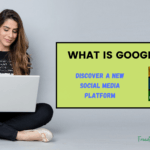Having spent a lot of time testing and comparing website builders to see which one really helps users convert more visitors into customers, I tend to focus on practical functionality and conversion tools. In this article, I'll share an all-in-one comparison between Thrive Themes and Elementor. Both tools offer powerful features, but each targets different types of users and design needs.
We’ll take a look at what each program offers, their pros and cons, and how they compare to each other so you can make the best decision.
Table of Contents
Affiliate Disclaimer: This site contains affiliate links, which means I may earn a commission on purchases made through these links at no extra cost to you.
Overview of the Website Builders
Let's take a look at what Thrive Themes and Elementor bring to the table. I'll explain both platforms and highlight aspects that directly affect conversion rates. My aim is to help you decide which builder meets your specific business needs.
What is Thrive Themes?

Thrive Themes is a website builder geared toward users who want to create conversion-focused sites. I was impressed by how its integrated set of tools helps build landing pages that drive leads. The builder offers numerous templates and built-in marketing tools that allow you to create pages designed to boost conversion rates.
Who is Thrive Themes Best For?
- Business owners focused on digital marketing
- Marketers who need to create landing pages fast
- Users looking for integrated conversion optimization tools
Thrive Themes Pros & Cons
Thrive Themes Pros
- Strong focus on converstion optimization
- Integrated suite of marketing tools
- Wide selection of high-converting templates
Thrive Themes Cons
- Can be overwhelming for beginners
- Less flexible for extensive customization compared to some page builders
- The learning curve can be steep if you are not familiar with digital marketing concepts
What is Elementor?
Elementor is a versatile website builder well-suited for users who want a variety of design options alongside reliable performance. I appreciate its intuitive drag-and-drop interface, which makes it easy to create attractive websites without coding knowledge. Elementor also offers pre-designed templates and advanced design controls that help you create appealing, responsive pages.
Who is Elementor Best For?
- Designers and developers who value creative freedom
- Small business owners who need a visually appealing website
- Users who want flexibility in design and layout customization
Elementor Pros & Cons
Elementor Pros
- User-friendly with an intuitive drag-and-drop editor
- Highly customizable with a vast library of widgets and design elements
- Responsive design tools for a good look across all devices
Elementor Cons
- Conversion tools are not as integrated as those in Thrive Themes
- Some advanced features require a paid version
- May require additional plugin for full conversion optimization
Key Feature Comparisons
I broke down several core aspects to compare the two builders. My goal is to explain each feature so you understand what each platform does well and what might limit you based on your needs.
1. Design & Customization
Why It Matters: A website must look good to instill trust and drive conversions. Design features help capture visitor attention and guide them towards your goals.
Thrive Themes: Offers professionally designed templates that are optimized for conversion. The customization options are primarily focused on tweaking campaigns and call-to-action buttons. This structure can be an advantage when you need to create marketing-specific pages quickly.
Elementor: Provides an extensive range of design controls. I enjoyed the freedom to adjust nearly every element on the page. It allows for creative layout designs that can be as simple or as elaborate as needed, though it may require more design input from the user.
🏆 WINNER: This comes down to your ultimate goal. If conversion optimization is your primary focus, Thrive Themes may be the better choice. If you need a more flexible design option that supports rich visual storytelling, Elementor could serve you better.
2. Conversion Optimization Tools
Why It Matters: Conversion tools such as opt-in forms, countdown timers, and A/B testing modules are key to tracking and boosting user conversion rates.
Thrive Themes: Built to drive sales and lead generation, it includes a robust set of conversion tools. I noticed features such as easy integration of opt-in forms and clear calls-to-action that are designed for marketing campaigns.
Elementor: While Elementor excels in design, its conversion tools need additional plugins to match those of Thrive Themes. It focuses more on design aesthetic rather than embedding conversion-specific features.
🏆 WINNER: Thrive Themes. Its built-in features for conversion tracking and optimization give it an edge here.
3. Ease of Use
Why It Matters: An easy-to-use builder can save time and reduce frustration when making changes to a website.
Thrive Themes: The platform provides clear guides and tooltips, though the focus on conversion tools means the interface can be complex for beginners. I found that some users might need to invest time in learning its specific workflow.
Elementor: Known for its straightforward drag-and-drop builder, Elementor is simple to use, especially for those new to web design. Its real-time editing function makes adjustments quick and visible, which is a significant advantage.
🏆 WINNER: Elementor. Its simplicity and intuitive design help speed up the building process.
4. Pricing & Value
Why It Matters: With many website builders on the market, the cost and value offered can influence your final decision. I always check both short-term expenses and long-term benefits.
Thrive Themes: Often working on a membership model which provides access to multiple tools at one price, its bundled approach can be cost-effective, especially if your focus is on conversion and marketing.
Elementor: Offers a free version with decent features along with a premium plan that extends its capabilities. However, if you add third-party conversion tools, the cost may increase.
🏆 WINNER: Thrive Themes. For users whose primary goal is conversion optimization, the bundled marketing tools offer good value.
5. Customer Support & Community
Why It Matters: Good customer support and a strong community can save time and provide help during challenging projects.
Thrive Themes: Provides dedicated support and all-in-one tutorials that focus on conversion and marketing strategies. I have seen many users appreciate the quick responses and helpful resources.
Elementor: Known for a large user community and active forums, Elementor also offers extensive documentation and video tutorials. This makes finding answers relatively easy, though official support may vary based on the plan.
🏆 WINNER: It comes down to personal preference, but both platforms put in solid effort to support users. I lean slightly towards Thrive Themes for targeted marketing support.

Join Wealthy Affiliate
Wealthy Affiliate offers you everything you need to build a successful online business. Start your journey today and get INSTANT ACCESS to everything you need to build your own thriving business online!
User Reviews & Market Reputation
Both Thrive Themes and Elementor enjoy high ratings in their respective communities. I have followed numerous reviews and feedback from users to gauge their reputation in the market.
- Thrive Themes: Users appreciate its focus on conversion and marketing tools. Many reviews mention how the template designs and built-in features have helped improve lead generation and sales. Some beginners find the interface a bit complex, but most agree that its benefits outweigh the learning curve.
- Elementor: Praised for its flexibility and ease of use, Elementor has amassed a large user base. Its simple drag-and-drop design has been a favorite for many who prefer creative freedom. However, some reviews point out that you might need extra plugins to achieve focused conversion optimization similar to Thrive Themes.
I believe that both products have strong reputations. Your choice should depend on whether you prioritize design freedom or conversion-focused marketing features.
Additional Considerations When Deciding on a Website Builder

It is very important to consider factors beyond the standard feature comparisons. When choosing a website builder, think about your long-term business goals, your technical skills, and the kind of user experience you want to deliver. Sometimes a tool that might seem limiting at first can actually be the best choice because it helps you focus on what truly matters for growth and engagement.
This extra layer of analysis comes from observing real-world performance and feedback. Many users emphasize that community support, regular updates, and clear documentation all contribute to the overall value of a builder. For example, frequent updates not only add new features but also improve security and ease of use over time.
Another key point is the flexibility that each platform offers. Some builders provide structured tools that simplify website creation, while others provide a blank canvas where creativity can really take up a notch. Deciding between these approaches depends on whether you prefer a straightforward solution or one that lets you mix in some variety and experiment with design elements.
The pricing structure is also a major factor. A builder that fits your budget may not always have all the desired features, so it is really important to weigh the pros and cons carefully. Taking advantage of trial periods or money-back guarantees can offer a risk-free way to determine if a builder aligns with your overall vision.
Finally, keep in mind that the digital landscape is always evolving. Staying sharp and keeping an eye out for new updates or features is vital. The ongoing glow-up in technology means that what works best today may need tweaking tomorrow. Factoring in both your immediate and future needs will help you make a confident decision.
Final Verdict: Which Website Builder Should You Choose?

After comparing Thrive Themes and Elementor, I have learned that each platform has its own strengths. The choice largely depends on your specific needs and priorities. I have summarized my thoughts below to help you decide.
Choose Thrive Themes if you:
- Want a website builder that integrates very important conversion tools in a single package.
- Focus on digital marketing and lead generation.
- Prefer a set structure with proven templates for high conversions.
Choose Elementor if you:
- Value creative freedom and design flexibility.
- Need a user-friendly drag-and-drop editor.
- Are comfortable adding third-party plugins for added conversion features.
Both website builders offer strong features that can help you build attractive websites. The decision really comes down to whether you need a conversion-focused tool or a flexible design tool.
Feel free to share your thoughts or ask questions if you need more insights. I always enjoy hearing feedback from those who are making the jump into improving their website's conversion rate.

THIS IS HOW I MAKE MONEY ONLINE!
- Build your own website based on your passions and interests
- Generate consistent monthly income
- Grow and monetize your social media platforms
- Work from anywhere and create passive income streams

Elizabeth teaches people how to make money online through affiliate marketing. Her tips and strategies help readers earn a Full-Time Income from home. She shares easy steps for success on her blog. Follow her to start your journey!