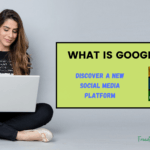You do the work… research, test, write, and finally get the click. Then a coupon extension or discount site swoops in at checkout and steals the commission. This is a classic example of last-click theft, and it’s more common than most affiliates realize.
The good news is you can lock down a big chunk of those losses with a few smart habits, some simple tracking, and a couple of conversations with merchants. Let's dive in a bit more and find out how you can protect your affiliate links and your commissions.
Table of Contents
Affiliate Disclaimer: This site contains affiliate links, which means I may earn a commission on purchases made through these links at no extra cost to you.
What is “last-click theft”?

Most programs pay the last affiliate link clicked before purchase. If your reader clicks your link, then later a coupon extension injects its own link at checkout, the network credits that affiliate, leaving you with nothing.
Typical culprits: browser coupon extensions, “deal” toolbars, re-marketing emails that re-tag the user, and some cashback apps.
Quick wins you can implement today
Use clean, consistent link management. Centralize every affiliate URL in a link manager (e.g., Pretty Links or ThirstyAffiliates). Use the same slug on every post so you can update destinations and parameters globally.
Fire a click event you can see. Track outbound affiliate clicks in GA4 (or your analytics) so you can compare clicks vs. network conversions and spot odd drops.
Add
rel="sponsored nofollow"and open in a new tab. It’s good hygiene and avoids SEO dilution.Place your CTAs close to the decision. Put a button near pricing, pros/cons, and screenshots. This allows fewer opportunities for users to wander into “coupon land.”
Publish your own code when possible. Ask merchants for a publisher-specific coupon (e.g., ELIZABETH10) tied to your account. Even if a coupon extension fires, the order can still attribute to you when the code is used.
How last-click theft shows up in your data
Spike in “coupon” affiliates taking the last click on your conversions.
High outbound clicks, low conversions on specific posts or merchants.
Users reporting “I used your link, but you didn’t get credit” (watch your comments/email).
What to do: Pull the last 30–90 days of network conversions and sort by “referrer/partner.” If coupon partners dominate your last-click logs while your clicks are healthy, you’ve got leakage.
👉 Want to dive deeper into how SEO can drive long-term traffic to your site? Check out our complete guide to SEO optimization here.
The protection stack (step-by-step)
1) Link management that preserves credit
Use 302/307 redirects for affiliate cloaks (not 301), so browsers don’t cache a permanent route and you can change parameters without lag.
Append SubIDs (e.g.,
sub1=post-slug&sub2=button-1) to every link. Log which page/button produced the sale so you can trace problems.Label every button (“Top Pick,” “Best Budget,” etc.). Clear intent encourages readers to click your link as the final step.
2) Track outbound clicks (so you can prove your case)
GTM recipe (fast):
Trigger: Just Links → “Click URL contains yourdomain.com/out/” (or whatever your redirect path is).
Tag: GA4 Event → Event name
affiliate_click; Parameters:link_url,link_text,page_location.
Now you can compare GA4 clicks per merchant/post to network conversions.
3) Coupon & extension defenses
Ask for a private coupon code tied to you. Many networks/merchants support “coupon-code attribution” (they’ll credit you if your code is used, even when another affiliate fires last).
Request coupon-site suppression rules. Merchants can exclude coupon extensions from “stealing” credit within X hours of a content click, or award split/assist credit.
Publish the code next to your button and add a “Copy Code + Go” CTA that fires your link after copying—this reduces last-second hunting for deals.
4) Merchant/Network rules that protect creators
Send a short note like this to the program manager:
Subject: Attribution rules to protect content clicks
Hi {Name}, we’re sending qualified buyers from our in-depth reviews, but we’re seeing coupon extensions take last-click on some orders. Could we enable:
• Coupon-code attribution to our code (ELIZABETH10)
• A 24–72h click protection window that ignores browser extensions
• Assist/first-click credit when our click starts the session
These changes will let us scale content and send more targeted buyers. Thanks for considering!
Even getting one of those three will move the needle.
5) Page-level tactics that reduce leakage
Price boxes with an immediate button (no gap between interest and click).
Sticky mobile CTA (“Check Price at {Brand}”).
Comparison tables with a “Go to {Brand}” button per row (fast path).
Exit-intent: If you use it, make it yours (newsletter, bonus, your coupon), not a generic “find a better deal” widget.
WordPress setup (10 minutes)

Create a redirect base
/go/or/out/.Add each affiliate URL in your link manager with:
Redirect: 302/307
nofollow,sponsored, open in new tabSubIDs template in the destination (most networks accept
subid=/aff_sub=/sid=—check docs).
Use the same shortlink everywhere (posts, buttons, tables).
Install GTM and publish the
affiliate_clicktag above.QA: Click every button, confirm the event fires, and that the network conversion report shows SubIDs.
Important: Amazon Associates forbids link cloaking that hides the destination. Use their official links (SiteStripe) and still add
rel="sponsored nofollow".
Monitoring checklist (monthly)
Reconcile GA4 affiliate clicks vs. network conversions by post/merchant.
Review “top last-click partners” – watch for coupon domination.
Spot posts with high clicks, weak conversions → tighten CTAs, add your coupon code, re-check links.
Sample test: add an item to cart at the merchant and see if coupon extensions pop – note which ones and tell the program manager.
Resources: Tools to Protect Your Links
Core stack (quick wins)
Pretty Links (WordPress) — Clean shortlinks with 301/302/307 redirects and click tracking; centralize every affiliate URL so you can update parameters globally.
ThirstyAffiliates (WordPress) — Link cloaking/management with simple tracking and GA event support; great if you want a lighter plugin.
Geniuslink — Smart links with localization, deep links, A/B testing, and “Choice Pages” to keep your click as the last click. Has a referral program.
Conversion boosters (reduce coupon hunting at the end)
AAWP (Amazon) — High-converting product boxes/tables that move visitors to click sooner (no wandering off to coupon sites).
Link Whisper (WordPress) — Internal-link automation keeps readers on-page longer and funnels them to your CTAs (fewer last-second detours). Has an affiliate program.
Training & systems
Wealthy Affiliate — Training, tools, and community support to implement tracking, link hygiene, and monetization SOPs across your site.
FAQ
Is last-click always bad?
No. It’s simple to implement, but without protections it rewards extensions over creators.
What if a merchant won’t change attribution?
Push for at least a private code tied to you and highlight the content value you bring (AOV, conversion rates, returns). If they still refuse, consider shifting your effort to programs that protect content partners.
Do link shorteners help?
Only for cleanliness. They don’t stop extensions at checkout. The real fixes are coupon attribution, suppression rules, and your on-page flow.
What cookie duration matters here?
Longer helps, but it doesn’t stop a last-second overwrite. You need click protection or coupon-code attribution.
Conclusion
Protecting your links is about protecting your revenue. Put the quick wins in place today, then ask merchants for coupon attribution and short protection windows.
If you want step-by-step training and tools to manage this across your whole site, I recommend building inside Wealthy Affiliate’s ecosystem (training, tracking tips, and community support).

Elizabeth teaches people how to make money online through affiliate marketing. Her tips and strategies help readers earn a Full-Time Income from home. She shares easy steps for success on her blog. Follow her to start your journey!