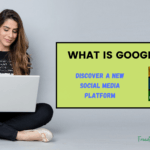Creating a user-friendly website is vital for any business or individual looking to establish a successful online presence. It's the difference between a visitor staying to explore what you've got to offer, and clicking away in frustration.
A user-friendly website marries functionality with aesthetics, ensuring that users can find what they need without a hitch. Along with building a pleasant design, you must create an environment where users feel comfortable, confident, and inclined to return.
In this article, you'll discover how to create a user-friendly website that not only meets the essential needs of your users but exceeds them. I'll provide you with 10 actionable tips that cover everything from layout to content.
Related Article at FreedomAffiliateLifestyle.com!
Discover “The Best Website Builder for Beginners” and create your own user-friendly website.
Structuring Your Site for Ease of Use
User navigation is where you should start when you are trying to enhance the user experience. Creating a user-friendly website hinges on having a navigation system that's both clear and intuitive. Whether visitors are tech-savvy or not, everyone appreciates finding what they need without much of a hassle. Organize menus and options in a way that’s immediately understandable.

A site map is a user’s roadmap to your website’s content, so make sure it's clearly accessible, often in the website’s footer, so users can see the full scope of the site at a glance. This can significantly aid in their search for specific sections or information.
Nobody likes to wait, and this is especially true online. Improving site speed is an essential step to help reduce bounce rates and increase user satisfaction. Compress images, leverage browser caching, and minimize the use of heavy scripts that can bog down loading times. Remember, even a one-second delay can impact user interest.
We live in a mobile age where a significant share of web traffic comes from smartphones and tablets. It is imperative that you ensure your site is mobile responsive. I focus on designing with a mobile-first approach, which means testing layouts and features on smaller screens and making sure everything is touch-friendly and easily navigable on a range of devices.

Enhancing Readability and Content Clarity
A website that's easy to read and understand is not only advantageous for your visitors but also essential for maintaining their interest.
Start by choosing fonts and typefaces that are easy on the eyes. Legibility is critical, so try to avoid decorative fonts that might confuse readers or make the text difficult to follow. The same goes for color choices—high contrast between text and background ensures that content is readily accessible.
Good website design incorporates the strategic use of headlines and subheadings. They serve as signposts that guide visitors through your content, allowing them to skim and still grasp the essential messages.
Bullet points and numbered lists are great tools to use to break down complex information into bite-sized pieces. These not only aid in reader comprehension but also cater to the typical scan patterns of online users.
I carefully integrate visual elements such as images, charts, and info-graphics. These support the text and provide a visual break, making large blocks of content less intimidating. The goal here is for these visuals to complement the message, not distract from it.
Engaging Users with Interactive Elements
In the current digital world, a static page no longer cuts it. I've found that employing interactive elements not only hooks visitors but also keeps them coming back for more. That said, balance is key; it's about enhancing the user experience, not overcrowding it.

To create an impactful, user-friendly website, consider using several multimedia elements. Short videos, infographics, and audio content can break up text and make complex information digestible and fun. Always check that these multimedia elements load quickly and function well on all devices.
Forms and call-to-action (CTA) buttons are a direct line to your visitors. Make sure they stand out and are easy to use. A good rule of thumb is keeping forms concise and CTAs action-oriented and compelling.
One aspect I can't stress enough is the continual evolution of your website based on user feedback. Implement methods for gathering this feedback, like surveys or comment sections, and actually use this data to make informed updates.
Remember, a user-friendly website is not a ‘set it and forget it' affair. It requires monitoring, updating, and adapting. Keep the feedback loop going and remain committed to the user experience, and you'll build a website that not only attracts visitors but turns them into loyal users.

Elizabeth teaches people how to make money online through affiliate marketing. Her tips and strategies help readers earn a Full-Time Income from home. She shares easy steps for success on her blog. Follow her to start your journey!